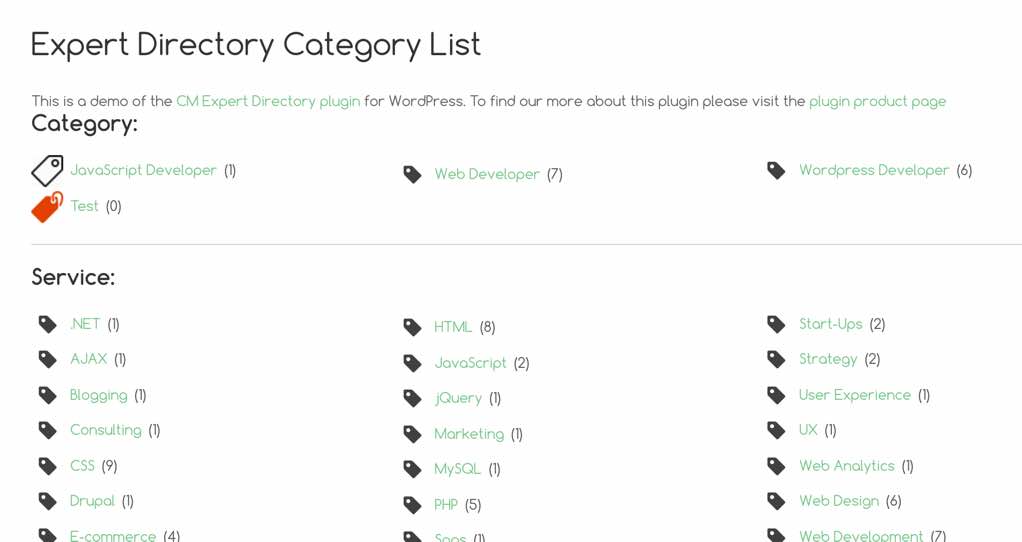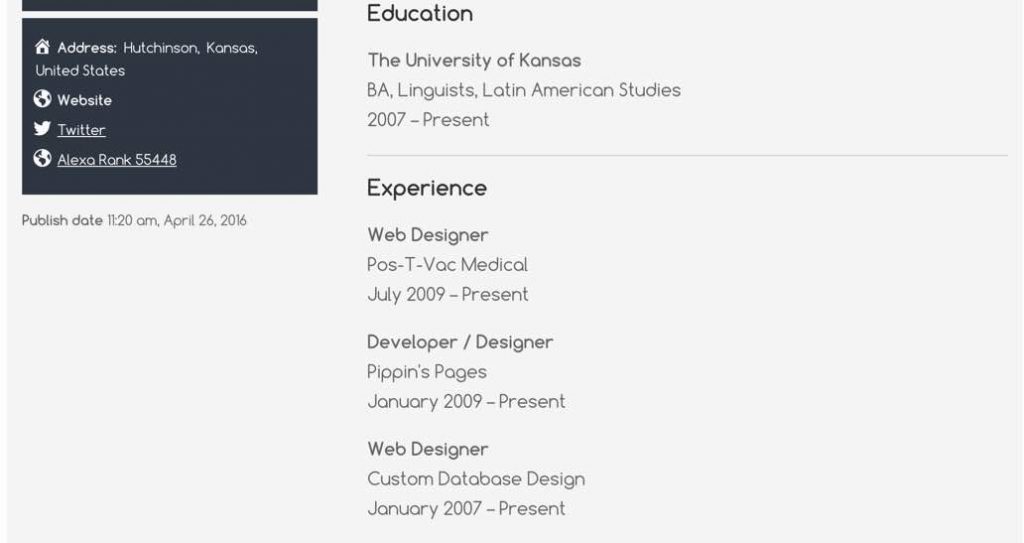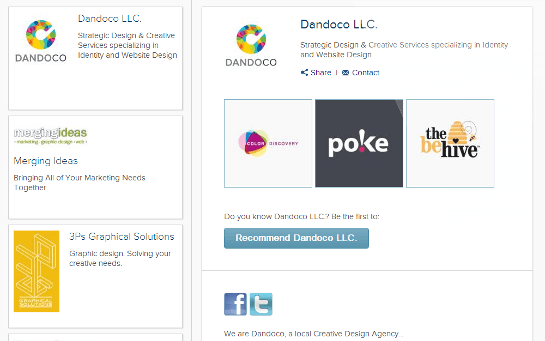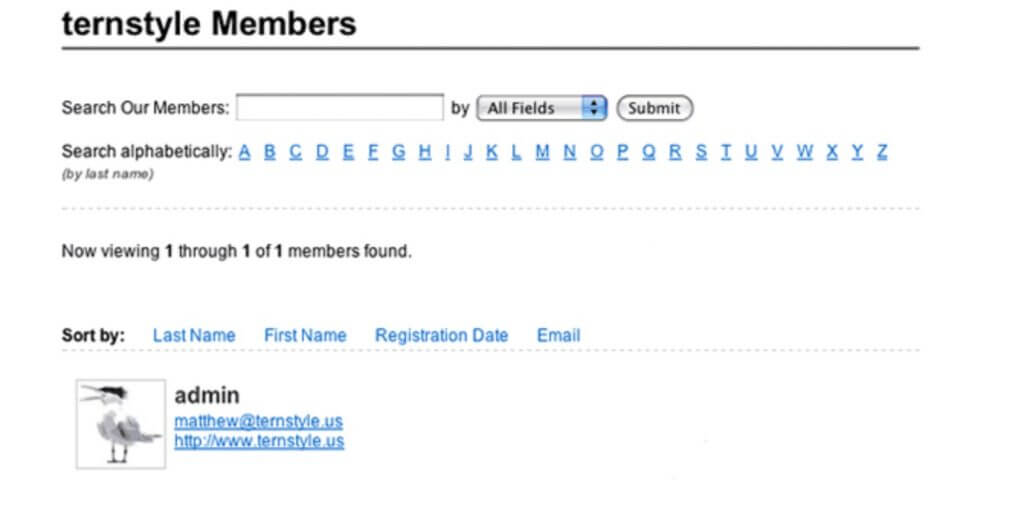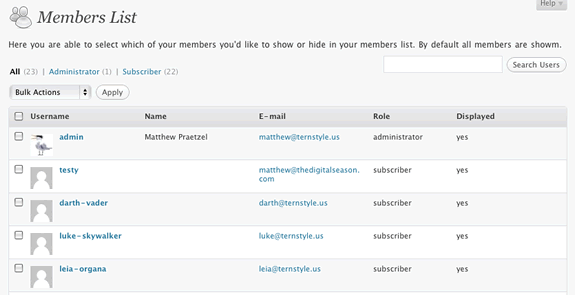Expert and member directories are essential for WordPress sites, because they are excellent organization tools. Member directories allows users to build an extensive directory with detailed profiles and information on specific people. A member directory allows people to be organized and categorized for specific niches to better improve each WordPress site.
The following plugins are excellent choices for anyone looking for a reliable WordPress expert and member directory. All of these member directory plugins have helpful features, afforable prices, good customer service and easy installation. The plugins on this list are great for organizing and setting up member profiles easily and efficiently.
1) Expert and Member Directory Plugin by CreativeMinds
The free version of this <a href=”https://www.cminds.com/glossary/plugin/” class=”glossaryLink cmtt_WordPress” data-cmtooltip=”
” target=”_blank” >plugin allows for creating a directory of member profiles, defining member categories, and choosing basic styling options for the directory. The pro version includes ad support, business and social links, exporting and importing abilities, custom fields, filtering and much more.
This expert and member directory has many unique features, including allowing WordPress members to manage their own WordPress profiles. This plugin allows users to fully embed the member directory catalog on the WordPress site. The plugin creates a member directory index and individual member profiles, as well as allows for payments for member listings.
Build a WordPress member directory for consultants, academic or members profile with detailed information about each member. Support payments.
div#cminds-product-widget-wrapper { margin: 20px auto; } #cminds-product-widget-wrapper #cminds-product-widget.banner-container { max-width: 800px; min-height: 180px; margin: 0 auto; background-color: #f7f7f7; /*border-top: 5px solid #4285f4;*/ border-top: 5px solid #a1a1a1; border-bottom: 5px solid #a1a1a1; font-family: sans-serif; text-align: left; line-height: normal; padding-right: 10px; padding-left: 10px; } #cminds-product-widget-wrapper #cminds-product-widget.banner-container:after { content: “.”; display: block; height: 0; clear: both; visibility: hidden; } #cminds-product-widget-wrapper #cminds-product-widget.banner-container a, #cminds-product-widget-wrapper #cminds-product-widget.banner-container a:hover, a:focus { text-decoration: none; } #cminds-product-widget-wrapper #cminds-product-widget.banner-container p { margin-top: 0; } #cminds-product-widget-wrapper #cminds-product-widget.banner-container .col { display: block; height: 100%; float: left; box-sizing: border-box; } #cminds-product-widget-wrapper #cminds-product-widget.banner-container .col-1 { width: 125px; padding-top: 20px; padding-right: 10px; } #cminds-product-widget-wrapper #cminds-product-widget.banner-container .col-2 { width: 110px; margin-right: 20px; padding-top: 20px; } #cminds-product-widget-wrapper #cminds-product-widget.banner-container .col-3 { width: 335px; padding-top: 20px; max-width: 100%; } #cminds-product-widget-wrapper #cminds-product-widget.banner-container .col-4 { width: 160px; float: right; padding-top: 20px; margin: 0 auto; } #cminds-product-widget-wrapper #cminds-product-widget.banner-container .center-block { display: block; float: none; margin: 0 auto; } #cminds-product-widget-wrapper #cminds-product-widget.banner-container .widget-item-img { max-width: 100%; } #cminds-product-widget-wrapper #cminds-product-widget.banner-container .gray-link { font-weight: 400; color: #808080; display: inline-block; margin-bottom: 10px; } #cminds-product-widget-wrapper #cminds-product-widget.banner-container .green-link { color: #539026; font-size: 15px; margin-bottom: 5px; display: inline-block; } #cminds-product-widget-wrapper #cminds-product-widget.banner-container .black-link { display: inline-block; color: #333; padding-bottom: 5px; line-height: 1em; font-weight: normal; font-size: 22px; margin-bottom: 10px; } #cminds-product-widget-wrapper #cminds-product-widget.banner-container .cart-btn-green { width: 100%; height: 40px; display: block; box-sizing: border-box; margin-bottom: 5px; background-color: #669834; color: #fff; font-size: 14px; } #cminds-product-widget-wrapper #cminds-product-widget.banner-container .cart-btn-green .price { font-size: 16px; width: 50px; display: inline-block; background-color: #447413; height: 40px; padding-top: 12px; padding-left: 5px; box-sizing: border-box; margin-right: 5px; } #cminds-product-widget-wrapper #cminds-product-widget.banner-container .cart-btn-green:hover,#cminds-product-widget-wrapper #cminds-product-widget.banner-container .cart-btn-green:focus { background-color: #467920; transition: all 0.1s ease-out; } #cminds-product-widget-wrapper #cminds-product-widget.banner-container .cart-btn-green:hover .price, #cminds-product-widget-wrapper #cminds-product-widget.banner-container .cart-btn-green:focus .price { background-color: #355a0f; } #cminds-product-widget-wrapper #cminds-product-widget.banner-container .btn-square { height: 47px; font-weight: 400; transition: all 0.3s ease-out; padding: 13px; font-size: 18px; color: white; background-color: #669834; width: 100%; display: block; margin-top: 5px; box-sizing: border-box; padding-left: 30px; margin-bottom: 5px; } #cminds-product-widget-wrapper #cminds-product-widget.banner-container .btn-square i{ opacity: 0; transition: .3s all ease; } #cminds-product-widget-wrapper #cminds-product-widget.banner-container .btn-square:hover i, #cminds-product-widget-wrapper #cminds-product-widget.banner-container .btn-square:focus i{ opacity: 1; } #cminds-product-widget-wrapper #cminds-product-widget.banner-container .btn-demo{ height: 47px; padding: 16px; text-align: center; font-weight: 400; background-color: #E0E0E0; font-size: 16px; cursor: pointer; display: block; width: 100%; box-sizing: border-box; transition: all 0.1s ease-out; color: #539026; } #cminds-product-widget-wrapper #cminds-product-widget.banner-container .btn-demo i{ font-size: 16px; } #cminds-product-widget-wrapper #cminds-product-widget.banner-container .btn-demo:hover, #cminds-product-widget-wrapper #cminds-product-widget.banner-container .btn-demo:focus{ background-color: #467920; color: white; } #cminds-product-widget-wrapper #cminds-product-widget.banner-container p{ line-height: 24px; font-size: 14px; } .col-4 .btns-wrap{ max-width: 300px; margin: 0 auto; } .col-3 .text-wrap{ max-width: 350px; margin: 0 auto; } @media (max-width: 800px) { .col{ width: 100% !important; } .btn-square{ text-align: center; } .col-1, .col-2{ width: 45% !important; } .col-2{ margin-right: 0 !important; } }
2) MemberWorks Membership, Event and Directory System
This MemberWorks Membership, Event and Directory System is a high quality all-in-one membership solution for WordPress. This plugin is ideal for small businesses and offers fifty listings completely free. Many third party payment integrations are compatible for this plugin, it’s easy to setup, and has unlimited and membership levels to fulfill all your needs.
3) PTA Member Directory and Contact Form
The PTA Member Directory and Contact Form is unique because it allows users to build a complete member directory as well as a contact form. Users can set up multiple locations to represent various offices, as well as list several positions to create member lists for staff, employees, or individually. Users can use a shortcode to place the directory on any pageor post on your WordPress site.
The Ultimate Member plugin is a top rated membership plugin for WordPress. This plugin is ideal for advanced online communities and to create beautiful, individual user profiles. This plugin has many versatile features for both frontend and backend member access, as well as a whole host of paid extensions to expand membership capabilities.
This Member List Plugin is a simple membership plugin that let’s users easily create a list of users and display them in WordPress. The plugin is really customizable, from color scheme to search filters and more. This plugin has excellent support and helpful documentation, as well as the ability to display lists through shortcodes. wordpress
Conclusion
Finding a good membership directory plugin is key to helping organize users on your WordPress site. All of the plugins in this list are good options for WordPress users. These plugins make it easy to install and setup member directories, as well as display them through shortcodes on any page or post in WordPress. This list has affordable and reliable membership options that will help your WordPress site succeed.
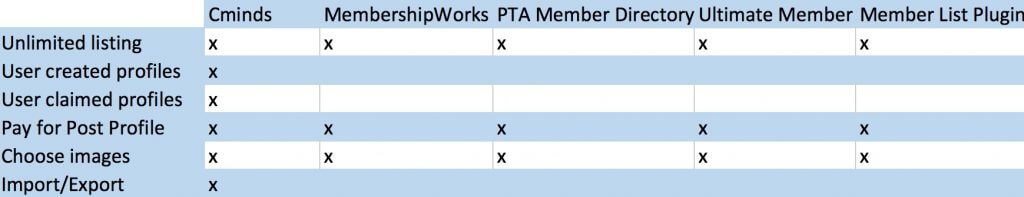
The post 5 Best Expert and Member Directory Plugins for WordPress appeared first on CreativeMinds.