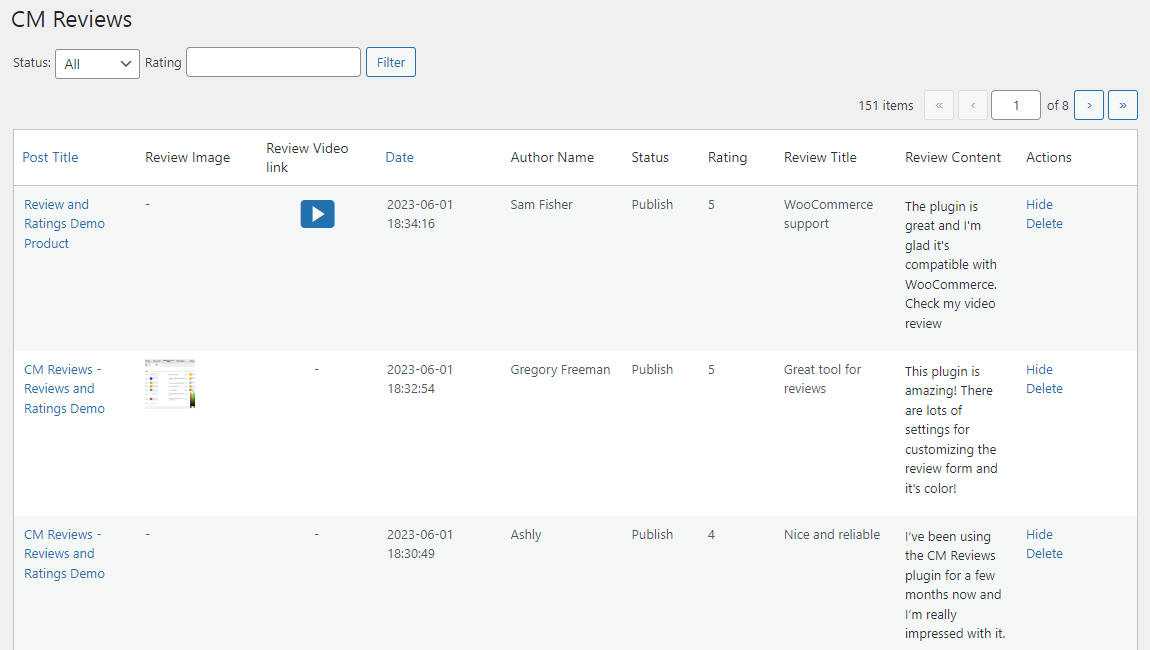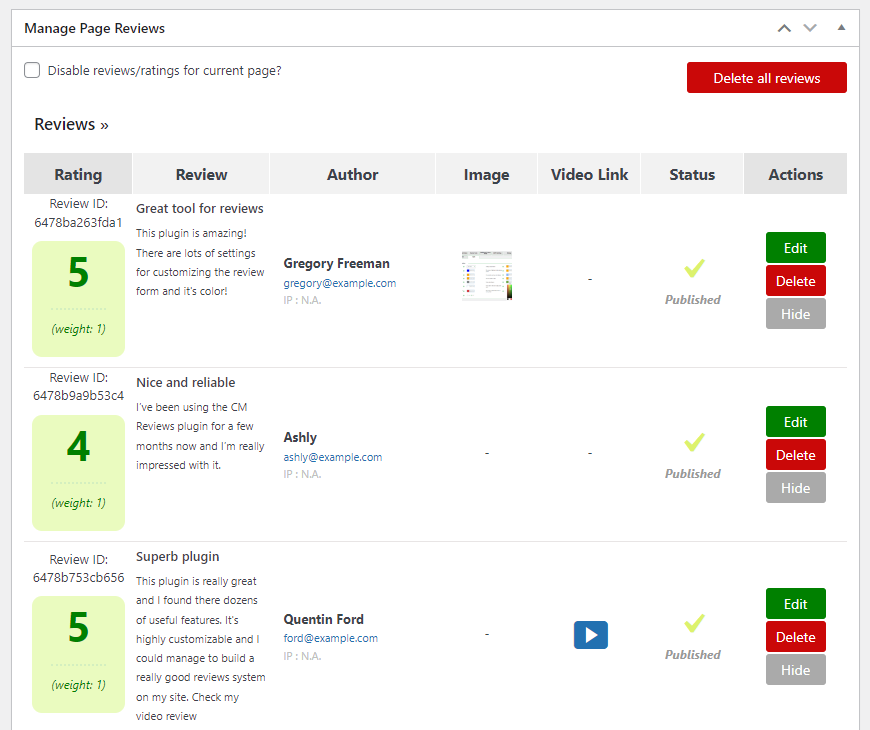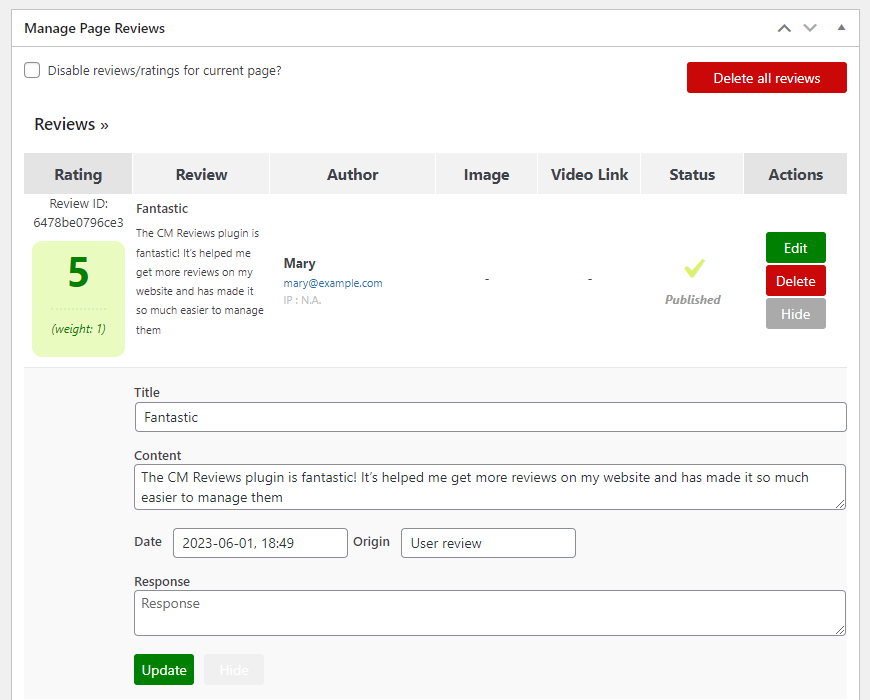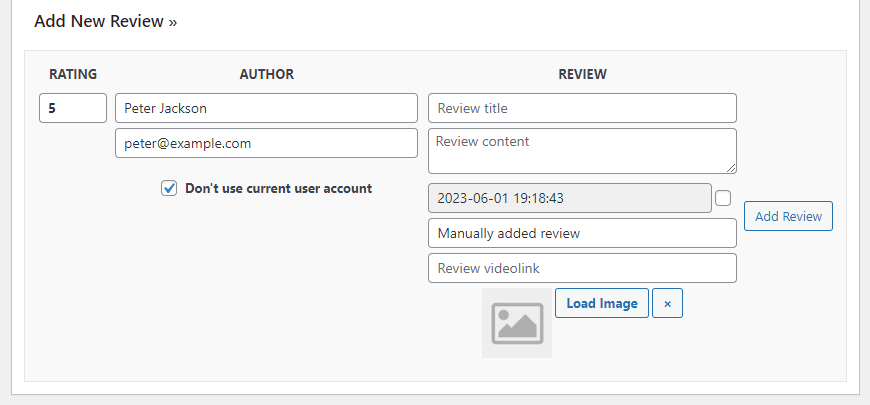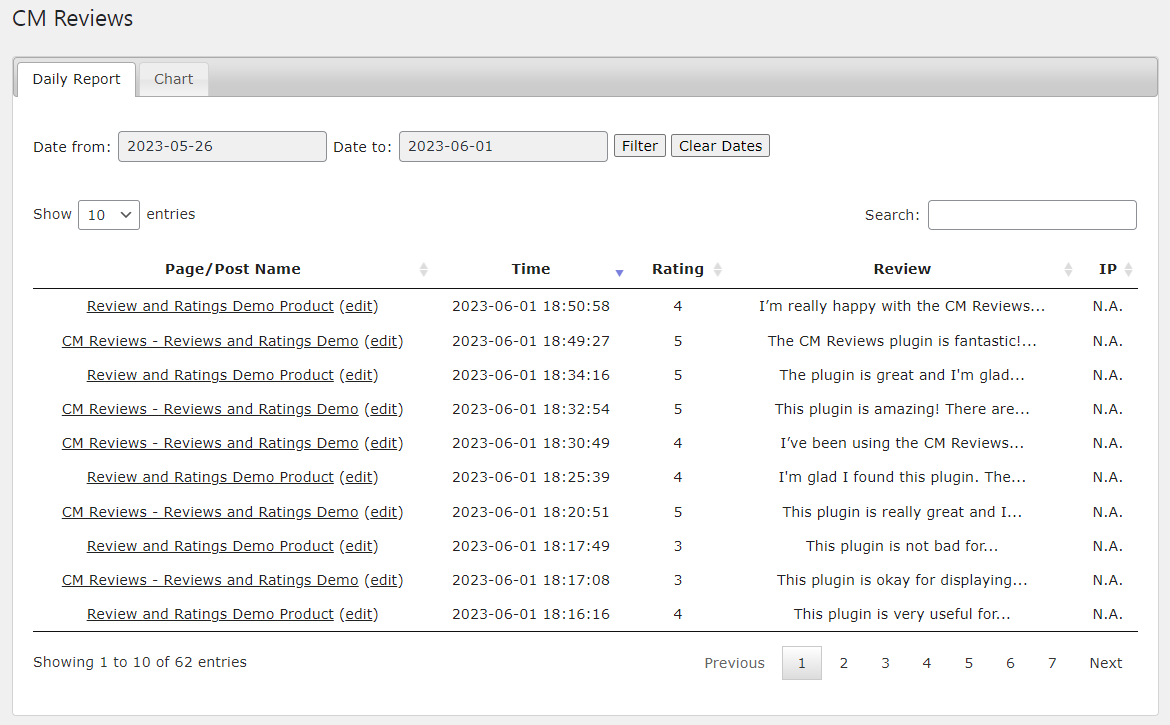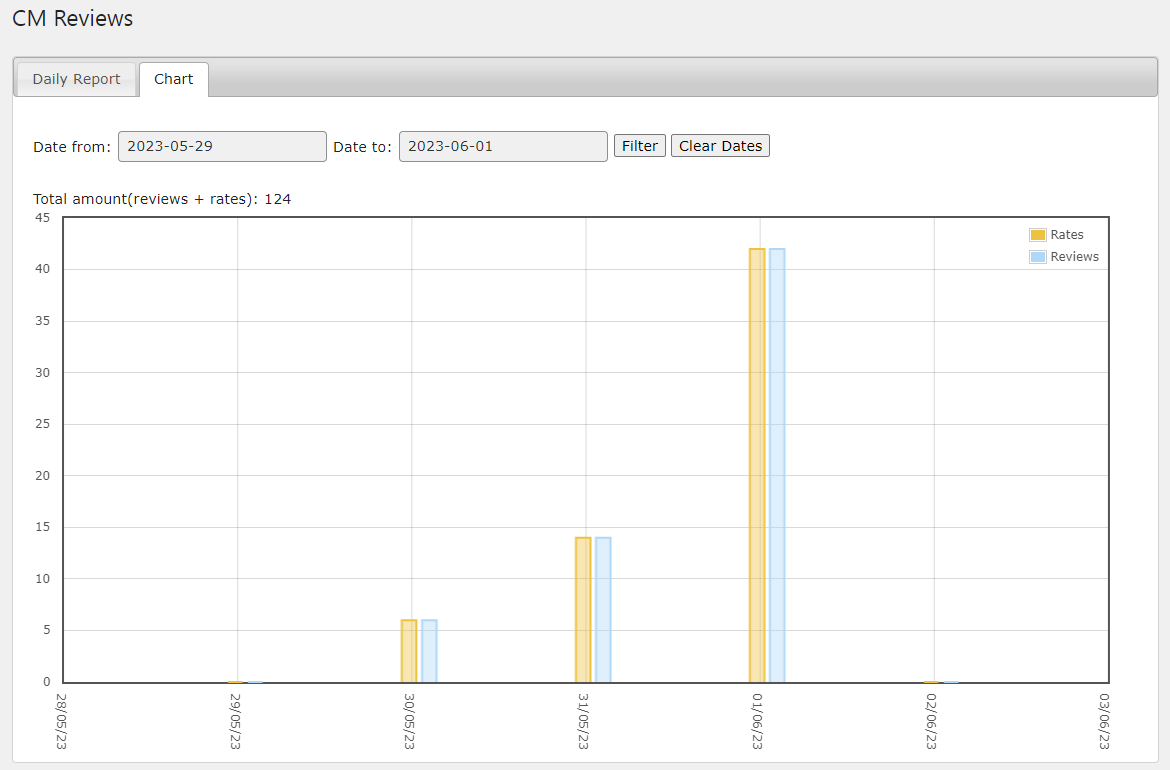Manage Reviews Demo
CM Reviews and RatingsHow To Manage Reviews?
The plugin has handy tools for managing review on your site and track the statistics.
Let's take a quick look at these tools.
All Reviews
The plugin provides a dashboard for centralized control over the reviews on your site. Here you see the post where it was published, the review title and content, the author name, the date of publish, the rate and its status (if it's published, hidden or waiting for approval).
Each review can be published, hidden, accepted or deleted.
There are also two filters - you can filter the reviews by its status and rating.
Reviews of Specific Posts
Another tool - in each post/page where the reviews are allowed, you can find a metabox "Manage Page Reviews". Here you can do the same - accept, publish, hide or delete each review. You can also delete all reviews or disable reviews/rating for the current page.
Additionally, you can edit each review or write a respond.
At the end of the metabox you can find a form for a new review, which you can add manually.
Statistics
The plugin also allows you to track the statistic of published reviews.
In the daily report it's easy to filter the results by certain period of time and sort the results by post name, publish date/time, rating, review or IP (if IPs are collected).
In the chart statistics you can filter the results by certain period of time as well.
CreativeMinds Reviews and Ratings Plugin for WordPress allows your visitors to rate and review your posts, pages and products. Configure the form and let visitors submit ratings you can display anywhere on your website. Includes reCAPTCHA support, custom fields, moderation, Facebook-like reactions and more.
For more information go to the plugin product page